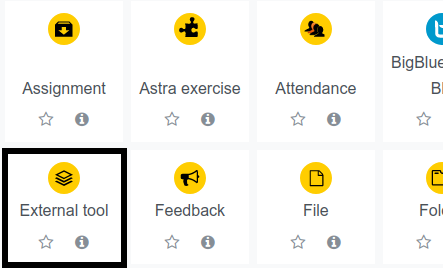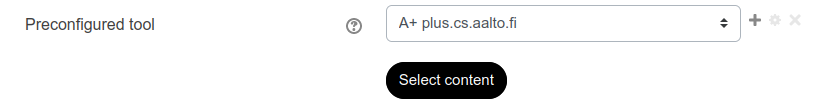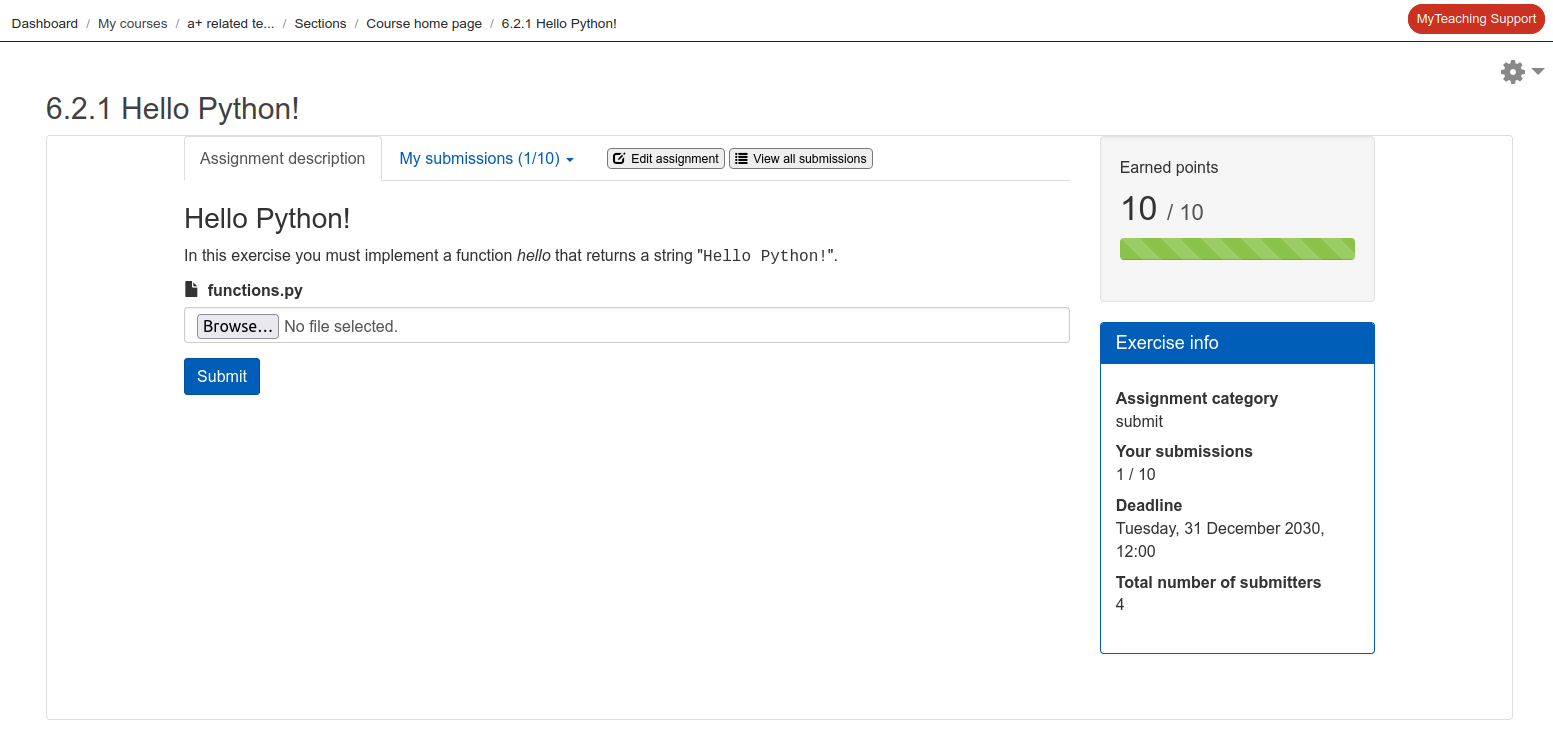LTI 1.3 tool instructions¶
With the release of A+ v1.18, A+ exercises can be used in other learning platforms with the LTI 1.3 standard. To add content to an external platform, the utilized course must already exist in an A+ instance, and you must be enrolled in the course as a teacher on the A+ side.
Setting up content in Moodle¶
In your course space in Moodle, select to "Add an activity or resource." From the menu, choose "External tool".
In the next form, choose "A+ plus.cs.aalto.fi" from the Preconfigured tool dropdown, and then click "Select content".
You can then navigate the menu to add the whole course, a specific module, or a specific course chapter or exercise. Only courses on which you have enrolled to as a teacher will be shown.
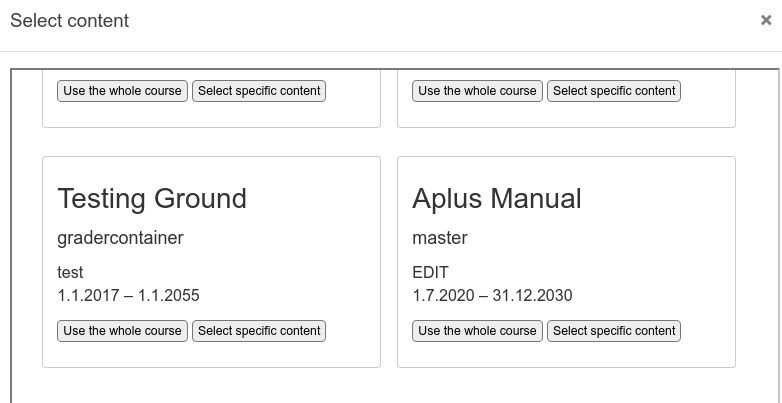
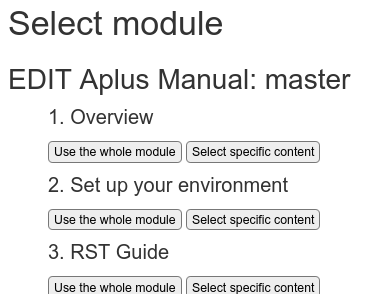
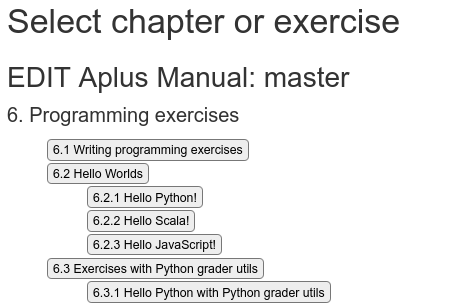
Moodle will set the appropriate form parameters based on your selection, as well as create gradebook items for any exercises included in the selected content. Be sure to save the form after making your selection in the pop-up menu.
Once saved, the selected content will be available, and accessing it will open the content in an embedded iframe.