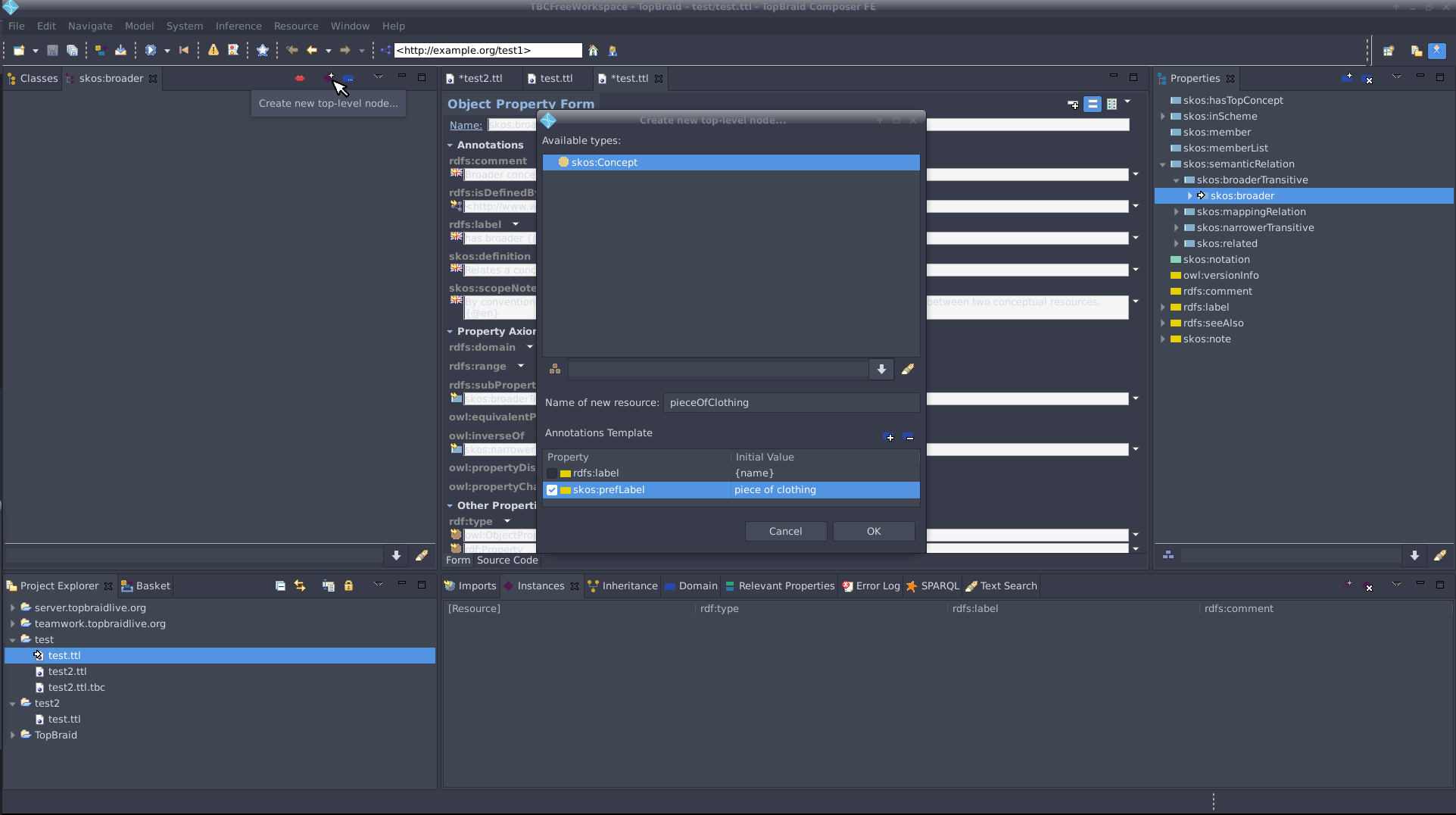The latest instance of the course can be found at: Semantic Web: 2026 Spring
SKOS¶
Creating a SKOS vocabulary¶
In this exercise we get acquainted with the ontology editor TopBraid Composer and use it to create a small SKOS (http://www.w3.org/TR/skos-reference/) vocabulary. First you should download the Free Edition (version 6.0.1) of the editor from http://www.topquadrant.com/topbraid-composer-install/.
Extract the TopBraid Composer archive to your computer and run the editor with either:
TopBraid Composer.exe(Windows)TopBraid Composer(Linux and OS X)
We will use TopBraid to Create a SKOS vocabulary of concepts.
The concepts should be instances of the class skos:Concept.
Start by creating a new project (File → New → Project…) and a new RDF/OWL file (File → New → RDF File). Define a file name and check SKOS in the “Initial imports” section to get SKOS classes and properties available.
Also check “Set a default namespace in the new file” to be able to write
URIs of your own resources as local names. Click Finish and set
“Default Namespace” in the “Ontology Overview” view to the Aalto University
namespace https://aalto.fi/, where your vocabulary’s URIs will be placed.
biological family hierarchy grouped by consumption classification:
biologicalFamily
--<omnivore>
----ursidae
------brownBear
----suidae
------domesticPig
--<carnivore>
----ursidae
------polarBear
----felidae
------tiger
------domesticCat
----canidae
------wolf
------domesticDog
--<herbivore>
----ursidae
------giantPanda
----suidae
------giantForestHog
Your task is to define
a concept hierarchy of the above biological family hierarchy using the property
skos:broader.
The created concepts should all have
name (skos:prefLabel).
Concepts marked with < > in the hierarchy description are grouping concepts.
Create these as instances of the class skos:Collection, they are not a part
of skos:broader hierarchy, instead skos:member is used to assign
animals to grouping concepts.
Define resource names exactly as they are described in the hierarchy tree. Be careful with typos as the automatic tests are still extremely strict with them.
By default the TopBraid Composer shows concept hierarchies by the property
rdfs:subClassOf. You can view a SKOS hierarchy by clicking skos:broader
property in Properties view (the right-most tab in the default window setup).
The skos:broader can be found under
skos:semanticRelation and skos:broaderTransitive.
Right-click the skos:broader and select “Show in Associations view”.
This will open a skos:broader hierarchy view.
A handy way to build a hierarchy is to start creating the vocabulary from the hierarchy view. In the hierarchy view, click option “Create new top-level node…” and create the hierarchy’s topmost concept (biologicalFamily).
Subconcepts can be defined by right-clicking and selecting “Create new child…”. An existing concept can be added as a subconcept by selecting “Add child…”. Continue this until the whole hierarchy is ready.
You can add a grouping concept by right-clicking skos:Collection from the
Classes view (under owl:Thing), and selecting “Create instance…”. You can
attach concepts to a grouping concept with the skos:member property by
clicking the triangle next to the property name and choosing “Add existing…”
in the Resource form (in the middle of screen) of a created Collection instance.
Please note that the grouping concepts are not visible in the skos:broader
hierarchy view.
Create a skos:ConceptScheme instance to represent your vocabulary by clicking
the skos:ConceptScheme (under owl:Thing) in the Classes view, and choosing
“Create instance…”. Give your vocabulary a name and define a topmost
concept (biologicalFamily) with skos:hasTopConcept property.
A+ presents the exercise submission form here.